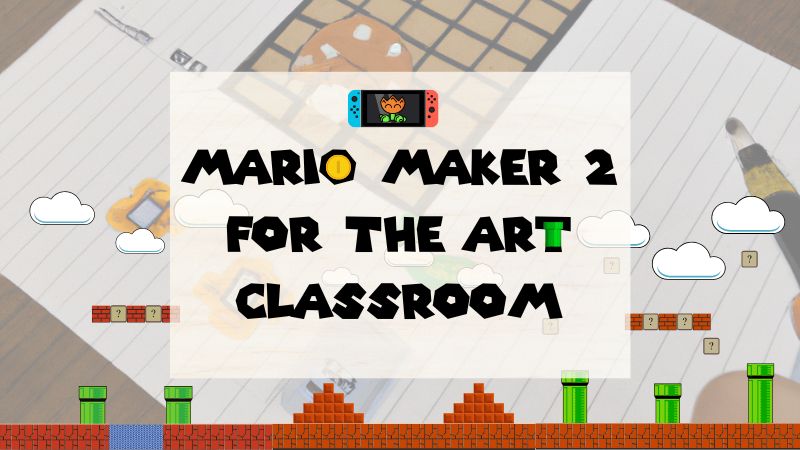Mario Maker 2 is more than just a video game; it’s a tool for creativity and artistic expression that teachers can use in the art classroom to engage students and help them develop valuable skills. Here are five ways to use the game in your classroom:
- Have students create their levels: This activity allows students to use their imagination and design skills to create a unique and creative game level. They can experiment with different layout designs, enemy placements, and power-up locations to create a challenging and fun level for players. This activity helps students develop problem-solving skills, as they must think creatively to create unique solutions to design challenges. It also helps them develop their spatial reasoning skills, as they must visualize and manipulate the layout of their levels in three dimensions.
- Have students create their pixel art: This activity allows students to practice their pixel art skills, create custom artwork using graphing paper, and reproduce it on the computer. This activity helps students develop their ability to create and edit digital art, a skill in high demand in many industries. It also helps them develop their attention to detail and ability to follow visual guidelines, as pixel art requires precise placement of individual pixels to create the desired image.
- Teach color theory: Have students create levels with different color schemes to learn about color theory. This concept is relevant to various careers in the art and design fields, including graphic design, web design, and visual arts.
- Teach composition and layout: Have students create levels with a solid visual hierarchy to learn about composition and layout. These concepts are relevant to various careers in the art and design fields.
- Use the game as a platform for other art-related concepts: In addition to the activities above, teachers can also use Mario Maker 2 to teach other art-related concepts. For example, students can learn about shading by reviewing levels created with different lighting effects, or they can learn about storytelling through level design.
Example.
Do you have Mario Maker 2? Here’s a simple course that only requires two moves to clear the course:
- Move forward.
- Tap Down.
That’s it. You could do something else, but it will likely result in failure. Here’s the Course ID:
RX6-790-L1GLet me know what you think.
Lesson Plan.
Lesson Title:
Designing a Game Level in Mario Maker 2
Objective:
Students will use their imagination and design skills to create a unique and creative game level in Mario Maker 2 on the Nintendo Switch.
Materials:
- Nintendo Switch with Mario Maker 2 installed
- Pen and paper (for planning)
Warm-Up:
- Begin by showing students a few examples of different types of game levels in Mario Maker 2. Ask them to brainstorm ideas for their own levels, including layout designs, enemy placements, and power-up locations.
- Don’t have an example? Check out the one above.
- Have students sketch out their ideas on paper.
Activity:
- Have students use the Nintendo Switch to open Mario Maker 2 and create a new level.
- Encourage them to use their sketch as a guide, but also encourage them to experiment and make changes as they go.
- As they work, have students think about how they can create a challenging and fun level for players. Encourage them to use their creativity and problem-solving skills.
Discussion:
- After students have finished their levels, have them share their creations with the class.
- Ask them to talk about the challenges they faced and the solutions they came up with as they designed their levels.
- Encourage students to give each other feedback on their levels and offer suggestions for improvement.
Lesson Conclusion:
- Recap the objective of the lesson and have students reflect on what they learned.
- Encourage students to continue playing and creating levels in Mario Maker 2 on the Nintendo Switch as a way to continue practicing their creativity and design skills.
Conclusion.
Overall, Mario Maker 2 is a versatile and engaging tool that teachers can use in the art classroom to help students develop valuable skills that will serve them well in their future careers. When creating their levels, students will have fun and learn practical skills.
Comments.
Would you consider using Mario Maker 2 in your art classroom? Why or why not? Share your thoughts in the comments below!